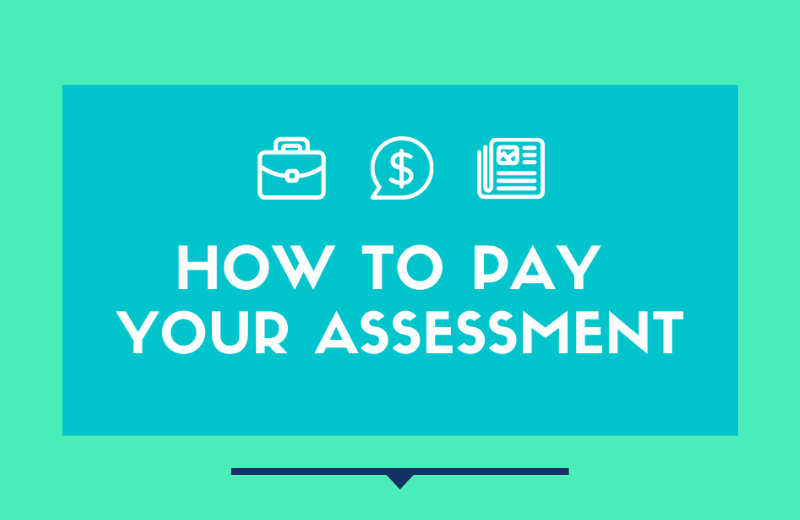How to Pay Your 2020 Maintenance Fees
Tuesday, 09 March 2021
Pay Online
When making online payments, there are 2 options (Please note, if your account is at the attorney you will not be able to make an online payment. Contact our office for further instructions.):
Option 1. With an existing Crest Management login:
- Go to www.crest-management.com and click on Homeowner Login (top right).
- Enter your login information and click Submit.
- Your address(es) will appear. Click on the address for which you want to make a payment.
- Click Pay Now.
- A pop-up box will appear with advising you are leaving the Crest Management website and going to the bank’s website. Click Ok.
- The terms and conditions will appear. Review and click Yes.
- Enter your first and last name. All other information will already be filled in according to your Crest profile.
- Select either Pay by eCheck ($1.95 fee) or Pay by Card (2.95% fee).
- Complete all required fields and click Next.
- Complete Submit Payment.
- Once your transaction is complete, you will receive a confirmation screen.
Option 2. Without an existing Crest Management login:
- Go to www.crest-management.com and click on Pay Your Assessment Online.
- Make note of the following information:
- Management ID: 3130
- Association ID: can be found in orange next to your Association name on the list.
- Account Number: can be found on your statement or obtained by calling Crest Management.
- Click on Make a Payment
- A pop-up box will appear with advising you are leaving the Crest Management website and going to the bank’s website. Click Ok.
- If this is your first time using the Mutual of Omaha website, click on either Sign Up to create an account, or Pay Now to make a one-time payment without creating an account. If you have used the site before, select Login and enter your credentials.
- The terms and conditions will appear. Review and click Yes.
- Complete all required fields and select either Pay by eCheck ($1.95 fee) or Pay by Card (2.95% fee).
- Complete required fields and click Submit Payment.
- Once your transaction is complete, you will receive a confirmation screen.
Mail a Check or Money Order
If you prefer to mail your payments, make the check or money order payable to your Association and write your account number on it. Mail it to the Association’s lockbox at PO Box 52313, Phoenix, AZ 85072-2313.
Pay in Person
You can pay in person at the Crest Management office located at 17171 Park Row, Suite 310, Houston, TX 77084. Our office hours are 9am – 5pm Monday through Friday and we are closed from noon – 1pm on Friday. Cash and credit card payments are NOT accepted in the office.
Pay in Installments
When paying in advance, you may split your payment into 3 installments with no paperwork needed and no additional fees. Simply submit payments in November, December, and January by any of the above methods. If you need to set up a payment plan after the due date, contact our office at 281-579-0761.
Outside the US
When making payments from outside the United States, you must use a U.S. address, a U.S. bank, and U.S. funds. This would require a routing and transit numbers versus an IBAN or SWIFT number. The only other option would be physical delivery to the P.O. Box.
Online Error Message
Online Payments are processed by Mutual of Omaha. If you are receiving an error message while submitting on online payment, please contact them directly at 866-800-4656.